
RV living is now made easier and more entertaining with the many things that you can also enjoy aside from traveling and camping in the great outdoors. It is now possible for you to enjoy a lot of entertaining onboard facilities. Add to that the fact that you can now connect to a Wi-Fi even if you are on the road.
However, there are instances when the Wi-Fi signal in RV parks is poor, causing disruptions if you want to get and stay connected. It should be noted that the Wi-Fi from an RV park typically comes from the campground’s office. This causes limitations in the range of a signal.
Also, RV parks and campsites are usually filled with tricks and other forms of obstruction that might block the signal. With that, there’s a chance that you won’t get a good one. But is there really a way to boost Wi-Fi signal while you are in an RV park? Learn about some tips on how to do that with this article.
No products found.
Tip #1 – Assess your present location

Spend time assessing the RV park or campground prior to picking a spot. If possible, choose a spot, which is close to the park or campground’s office. It is also advisable to pick a spot with the least amount of trees and obstructions. That way, you can minimize the risk of any interference.
If you are not so sure about the source of Wi-Fi connection, then you can always ask someone who is working at the RV park. Once you are aware of it, you can bring your device or laptop and check one site to another to figure out which one can provide you with the best access.
Tip #2 – Consider installing exterior additions to your recreational vehicle

It might not look that good but you can always choose to install a reliable external Wi-Fi antenna, which works on a point-to-point basis. You can expect this antenna to be a big help in capturing even those signals that are difficult to reach. It actually refers to an antenna, which you need to mount on the topmost part of your vehicle.
You just need to make adjustments to it in such a way that it points to a Wi-Fi signal once you reach the RV park. Also, note that this antenna is affordable but it would be best to use it along with a Wi-Fi adapter. That way, you can capture the signal on the specific device you’re using.
Tip #3 – Invest in an indoor antenna
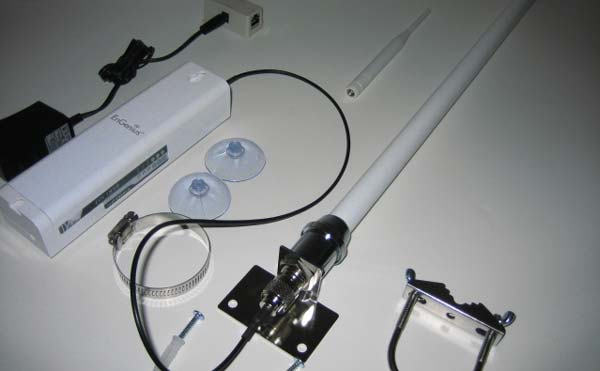
You can also invest in a USB-based Wi-Fi antenna. It works just as well as the outdoor antenna. The only difference is that you have the option of keeping it inside. You can actually attach this antenna to a window then directly plug it into the USB port in your PC.
If you choose to invest in an indoor antenna to boost Wi-Fi signal in an RV park, then note that there is no need for you to use it along with a Wi-Fi adapter. However, you have the option of plugging it into a repeater system as a means of creating a wireless choice within your vehicle.
You can also use it along with a Wi-Fi extender, which is also called a Wi-Fi booster or repeater. It is designed to pick up, boost, and re-transmit signal. It is available in different sizes and shapes so it is always possible for you to choose one, which can adhere to your requirements.
Tip #4 – Install a Wi-Fi reception booster
Another thing that you can do to gain a better signal when you are staying in an RV park is to install a Wi-Fi reception booster. You can choose to use multiple antennas then couple them up with an amp, which is a big help in improving and receiving high-quality internet signals. Such is also the key to getting better reception for your PC.
The good thing about the booster is that installing and using it is actually easy. All it takes is for you to plug it into your PC’s USB port. You should then install the drivers that come from the provided CD. Install the booster in such a way that it faces the Wi-Fi transmitter.
It would also be best to use a USB extension cord as it makes it possible for you to put the booster near the transmitter, making it possible for you to acquire the best signal possible.
Tip #5 – Use an extender antenna
You also have the option of using a Wi-Fi extender antenna if you want to boost Wi-Fi signal in an RV park. Note, however, that this is more expensive when compared to the booster. The good news that it often receives transmission even if it is far away. Such is helpful especially if you plan to camp or boondock on rustic spots.
What is good about an extender antenna is that it also has longer cords when compared to boosters. It can also work with a router, which means that there is no need for you to plug it directly into a device. With that, you can expect it to work well with phones or iPads without USB ports.
Note that while this antenna often needs to be installed outside your vehicle, it still has an indoor version, which you can pick if you prefer one that you can install indoors.
Final Words
Boosting Wi-Fi signal in an RV park is actually possible with the help of the valuable tips indicated in this article. However, if you feel like you need a more reliable connection than what the tips here, and the antennas and boosters can offer, then you may want to think about having your own Wi-Fi connection.
It is possible to have your own through a satellite service, which often requires mounting a dish and running wires in a modem. You can also choose to have a 4G connection. Just make sure that you determine which between having your own Wi-Fi and boosting an available Wi-Fi signal is the better choice for your needs.
Last update on 2023-05-06 at 08:29 / Affiliate links / Images from Amazon Product Advertising API

You might also want to get some more powerful hardware. Such as a route made for gaming.
I liked your point on directional use on antennas though.